Expand description
Overview
Rust color scales library for data visualization, charts, games, maps, generative art and others.
Usage
Using preset gradient:
let g = colorgrad::rainbow();
assert_eq!(g.domain(), (0.0, 1.0)); // all preset gradients are in the domain [0..1]
assert_eq!(g.at(0.5).to_rgba8(), [175, 240, 91, 255]);
assert_eq!(g.at(0.5).to_hex_string(), "#aff05b");Custom gradient:
use colorgrad::Color;
let g = colorgrad::CustomGradient::new()
.colors(&[
Color::from_rgba8(255, 0, 0, 255),
Color::from_rgba8(0, 255, 0, 255),
])
.build()?;
assert_eq!(g.at(0.0).to_rgba8(), [255, 0, 0, 255]);
assert_eq!(g.at(0.0).to_hex_string(), "#ff0000");
assert_eq!(g.at(1.0).to_hex_string(), "#00ff00");Examples
Gradient Image
fn main() -> Result<(), Box<dyn std::error::Error>> {
let grad = colorgrad::CustomGradient::new()
.html_colors(&["deeppink", "gold", "seagreen"])
.build()?;
let width = 1500;
let height = 70;
let mut imgbuf = image::ImageBuffer::new(width, height);
for (x, _, pixel) in imgbuf.enumerate_pixels_mut() {
let rgba = grad.at(x as f64 / width as f64).to_rgba8();
*pixel = image::Rgba(rgba);
}
imgbuf.save("gradient.png")?;
Ok(())
}Example output:

Colored Noise
ⓘ
use noise::NoiseFn;
fn main() {
let scale = 0.015;
let grad = colorgrad::rainbow().sharp(5, 0.15);
let ns = noise::OpenSimplex::new();
let mut imgbuf = image::ImageBuffer::new(600, 350);
for (x, y, pixel) in imgbuf.enumerate_pixels_mut() {
let t = ns.get([x as f64 * scale, y as f64 * scale]);
let rgba = grad.at(remap(t, -0.5, 0.5, 0.0, 1.0)).to_rgba8();
*pixel = image::Rgba(rgba);
}
imgbuf.save("noise.png").unwrap();
}
// Map t which is in range [a, b] to range [c, d]
fn remap(t: f64, a: f64, b: f64, c: f64, d: f64) -> f64 {
(t - a) * ((d - c) / (b - a)) + c
}Example output:
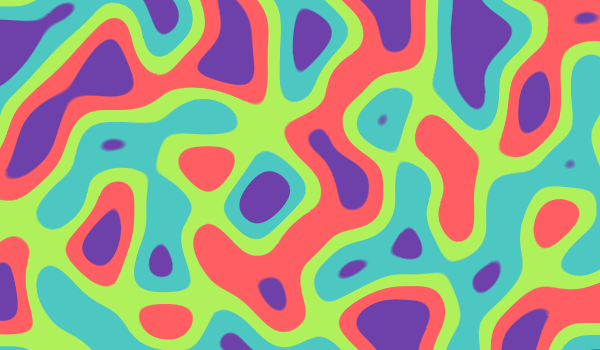
Preset Gradients
colorgrad::cubehelix_default()

See more complete gradient preview and examples at Github.





